
Inheritance diagram for IPython.core.inputsplitter:
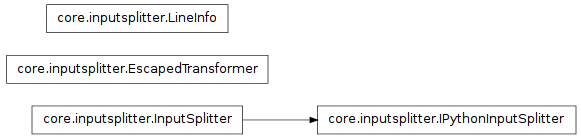
Analysis of text input into executable blocks.
The main class in this module, InputSplitter, is designed to break input from either interactive, line-by-line environments or block-based ones, into standalone blocks that can be executed by Python as ‘single’ statements (thus triggering sys.displayhook).
A companion, IPythonInputSplitter, provides the same functionality but with full support for the extended IPython syntax (magics, system calls, etc).
For more details, see the class docstring below.
One of the main jobs of the code in this file is to apply all syntax transformations that make up ‘the IPython language’, i.e. magics, shell escapes, etc. All transformations should be implemented as fully stateless entities, that simply take one line as their input and return a line. Internally for implementation purposes they may be a normal function or a callable object, but the only input they receive will be a single line and they should only return a line, without holding any data-dependent state between calls.
As an example, the EscapedTransformer is a class so we can more clearly group together the functionality of dispatching to individual functions based on the starting escape character, but the only method for public use is its call method.
Bases: IPython.core.inputsplitter.InputSplitter
An input splitter that recognizes all of IPython’s special syntax.
Push one or more lines of IPython input.
Return whether a block of interactive input can accept more input.
This method is meant to be used by line-oriented frontends, who need to guess whether a block is complete or not based solely on prior and current input lines. The InputSplitter considers it has a complete interactive block and will not accept more input only when either a SyntaxError is raised, or all of the following are true:
Because of condition #3, this method should be used only by line-oriented frontends, since it means that intermediate blank lines are not allowed in function definitions (or any other indented block).
If the current input produces a syntax error, this method immediately returns False but does not raise the syntax error exception, as typically clients will want to send invalid syntax to an execution backend which might convert the invalid syntax into valid Python via one of the dynamic IPython mechanisms.
Reset the input buffer and associated state.
Return input and raw source and perform a full reset.
Return the input source and perform a full reset.
Bases: object
An object that can accumulate lines of Python source before execution.
- This object is designed to be fed python source line-by-line, using
- push(). It will return on each push whether the currently pushed code could be executed already. In addition, it provides a method called push_accepts_more() that can be used to query whether more input can be pushed into a single interactive block.
This is a simple example of how an interactive terminal-based client can use this tool:
isp = InputSplitter() while isp.push_accepts_more(): indent = ' '*isp.indent_spaces prompt = '>>> ' + indent line = indent + raw_input(prompt) isp.push(line) print 'Input source was:
‘, isp.source_reset(),
Create a new InputSplitter instance.
| Parameters : | input_mode : str
The input_mode parameter controls how new inputs are used when fed via : the :meth:`push` method: : - ‘line’: meant for line-oriented clients, inputs are appended one at a :
- ‘cell’: meant for clients that can edit multi-line ‘cells’ of text at :
|
|---|
Push one or more lines of input.
This stores the given lines and returns a status code indicating whether the code forms a complete Python block or not.
Any exceptions generated in compilation are swallowed, but if an exception was produced, the method returns True.
| Parameters : | lines : string
|
|---|---|
| Returns : | is_complete : boolean
plus prior inputs) forms a complete Python execution block. Note that : this value is also stored as a private attribute (_is_complete), so it : can be queried at any time. : |
Return whether a block of interactive input can accept more input.
This method is meant to be used by line-oriented frontends, who need to guess whether a block is complete or not based solely on prior and current input lines. The InputSplitter considers it has a complete interactive block and will not accept more input only when either a SyntaxError is raised, or all of the following are true:
Because of condition #3, this method should be used only by line-oriented frontends, since it means that intermediate blank lines are not allowed in function definitions (or any other indented block).
If the current input produces a syntax error, this method immediately returns False but does not raise the syntax error exception, as typically clients will want to send invalid syntax to an execution backend which might convert the invalid syntax into valid Python via one of the dynamic IPython mechanisms.
Reset the input buffer and associated state.
Return the input source and perform a full reset.
Bases: object
A single line of input and associated info.
This is a utility class that mostly wraps the output of split_user_input() into a convenient object to be passed around during input transformations.
Includes the following as properties:
Return the default standard input encoding.
If sys.stdin has no encoding, ‘ascii’ is returned.
Indicate whether an input line has (i.e. ends in, or is) a comment.
This uses tokenize, so it can distinguish comments from # inside strings.
| Parameters : | src : string
|
|---|---|
| Returns : | Boolean: True if source has a comment. : |
Return the number of initial spaces in a string.
Note that tabs are counted as a single space. For now, we do not support mixing of tabs and spaces in the user’s input.
| Parameters : | s : string |
|---|---|
| Returns : | n : int |
Remove all comments from input source.
Note: comments are NOT recognized inside of strings!
| Parameters : | src : string
|
|---|---|
| Returns : | String with all Python comments removed. : |
Split user input into early whitespace, esc-char, function part and rest.
This is currently handles lines with ‘=’ in them in a very inconsistent manner.
Examples
>>> split_user_input('x=1')
('', '', 'x=1', '')
>>> split_user_input('?')
('', '?', '', '')
>>> split_user_input('??')
('', '??', '', '')
>>> split_user_input(' ?')
(' ', '?', '', '')
>>> split_user_input(' ??')
(' ', '??', '', '')
>>> split_user_input('??x')
('', '??', 'x', '')
>>> split_user_input('?x=1')
('', '', '?x=1', '')
>>> split_user_input('!ls')
('', '!', 'ls', '')
>>> split_user_input(' !ls')
(' ', '!', 'ls', '')
>>> split_user_input('!!ls')
('', '!!', 'ls', '')
>>> split_user_input(' !!ls')
(' ', '!!', 'ls', '')
>>> split_user_input(',ls')
('', ',', 'ls', '')
>>> split_user_input(';ls')
('', ';', 'ls', '')
>>> split_user_input(' ;ls')
(' ', ';', 'ls', '')
>>> split_user_input('f.g(x)')
('', '', 'f.g(x)', '')
>>> split_user_input('f.g (x)')
('', '', 'f.g', '(x)')
>>> split_user_input('?%hist')
('', '?', '%hist', '')
>>> split_user_input('?x*')
('', '?', 'x*', '')
Handle the a = %who syntax.
Handle the files = !ls syntax.
Handle inputs that start with ‘>>> ‘ syntax.
Translate lines with ?/?? at the end
Handle inputs that start classic IPython prompt syntax.