
Inheritance diagram for IPython.core.prompts:
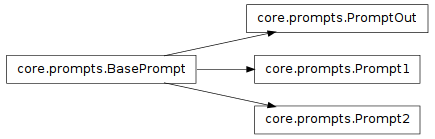
Classes for handling input/output prompts.
Authors:
Bases: object
Interactive prompt similar to Mathematica’s.
Return the last depth elements of the current working directory.
$HOME is always replaced with ‘~’. If depth==0, the full path is returned.
Return the last depth elements of the current working directory.
$HOME is always replaced with ‘~’. If depth==0, the full path is returned.
Template for prompt string creation
Set the interpolating prompt strings.
This must be called every time the color settings change, because the prompt_specials global may have changed.
Bases: IPython.core.prompts.BasePrompt
Input interactive prompt similar to Mathematica’s.
Return a string of the form ‘—>’ which lines up with the previous input string. Useful for systems which re-write the user input when handling automatically special syntaxes.
Return the last depth elements of the current working directory.
$HOME is always replaced with ‘~’. If depth==0, the full path is returned.
Return the last depth elements of the current working directory.
$HOME is always replaced with ‘~’. If depth==0, the full path is returned.
Template for prompt string creation
Set the interpolating prompt strings.
This must be called every time the color settings change, because the prompt_specials global may have changed.
Bases: IPython.core.prompts.BasePrompt
Interactive continuation prompt.
Return the last depth elements of the current working directory.
$HOME is always replaced with ‘~’. If depth==0, the full path is returned.
Return the last depth elements of the current working directory.
$HOME is always replaced with ‘~’. If depth==0, the full path is returned.
Template for prompt string creation
Bases: IPython.core.prompts.BasePrompt
Output interactive prompt similar to Mathematica’s.
Return the last depth elements of the current working directory.
$HOME is always replaced with ‘~’. If depth==0, the full path is returned.
Return the last depth elements of the current working directory.
$HOME is always replaced with ‘~’. If depth==0, the full path is returned.
Template for prompt string creation
Set the interpolating prompt strings.
This must be called every time the color settings change, because the prompt_specials global may have changed.
Replace in ‘text’ all occurences of any key in the given dictionary by its corresponding value. Returns the new string.
Convert to a string, without ever raising an exception.
If str(arg) fails, <ERROR: ... > is returned, where ... is the exception error message.