
Enter search terms or a module, class or function name.
Inheritance diagram for IPython.utils.pickleshare:
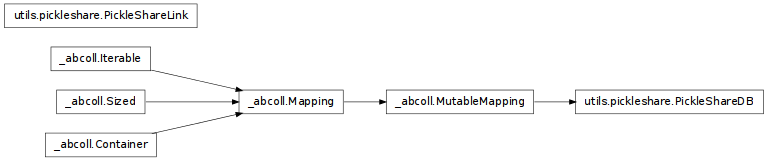
PickleShare - a small ‘shelve’ like datastore with concurrency support
Like shelve, a PickleShareDB object acts like a normal dictionary. Unlike shelve, many processes can access the database simultaneously. Changing a value in database is immediately visible to other processes accessing the same database.
Concurrency is possible because the values are stored in separate files. Hence the “database” is a directory where all files are governed by PickleShare.
Example usage:
from pickleshare import *
db = PickleShareDB('~/testpickleshare')
db.clear()
print "Should be empty:",db.items()
db['hello'] = 15
db['aku ankka'] = [1,2,313]
db['paths/are/ok/key'] = [1,(5,46)]
print db.keys()
del db['aku ankka']
This module is certainly not ZODB, but can be used for low-load (non-mission-critical) situations where tiny code size trumps the advanced features of a “real” object database.
Installation guide: easy_install pickleshare
Author: Ville Vainio <vivainio@gmail.com> License: MIT open source license.
Bases: _abcoll.MutableMapping
The main ‘connection’ object for PickleShare database
Return a db object that will manage the specied directory
Get a convenient link for accessing items
Compress category ‘hashroot’, so hset is fast again
hget will fail if fast_only is True for compressed items (that were hset before hcompress).
Get all data contained in hashed category ‘hashroot’ as dict
hashed get
hashed set
All keys in DB, or all keys matching a glob
Removes all, or specified items from cache
Use this after reading a large amount of large objects to free up memory, when you won’t be needing the objects for a while.
Wait (poll) for a key to get a value
Will wait for maxwaittime seconds before raising a KeyError. The call exits normally if the key field in db gets a value within the timeout period.
Use this for synchronizing different processes or for ensuring that an unfortunately timed “db[‘key’] = newvalue” operation in another process (which causes all ‘get’ operation to cause a KeyError for the duration of pickling) won’t screw up your program logic.