
Inheritance diagram for IPython.nbformat.v2.nbbase:
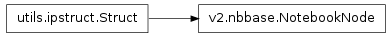
The basic dict based notebook format.
The Python representation of a notebook is a nested structure of dictionary subclasses that support attribute access (IPython.utils.ipstruct.Struct). The functions in this module are merely helpers to build the structs in the right form.
Authors:
Bases: IPython.utils.ipstruct.Struct
Initialize with a dictionary, another Struct, or data.
| Parameters : | args : dict, Struct
kw : dict
|
|---|
Examples
>>> s = Struct(a=10,b=30)
>>> s.a
10
>>> s.b
30
>>> s2 = Struct(s,c=30)
>>> sorted(s2.keys())
['a', 'b', 'c']
Set whether new attributes can be created in this Struct.
This can be used to catch typos by verifying that the attribute user tries to change already exists in this Struct.
Return a copy as a Struct.
Examples
>>> s = Struct(a=10,b=30)
>>> s2 = s.copy()
>>> type(s2) is Struct
True
v defaults to None.
hasattr function available as a method.
Implemented like has_key.
Examples
>>> s = Struct(a=10)
>>> s.hasattr('a')
True
>>> s.hasattr('b')
False
>>> s.hasattr('get')
False
Merge two Structs with customizable conflict resolution.
This is similar to update(), but much more flexible. First, a dict is made from data+key=value pairs. When merging this dict with the Struct S, the optional dictionary ‘conflict’ is used to decide what to do.
If conflict is not given, the default behavior is to preserve any keys with their current value (the opposite of the update() method’s behavior).
| Parameters : | __loc_data : dict, Struct
__conflict_solve : dict
kw : dict
|
|---|
Notes
The __conflict_solve dict is a dictionary of binary functions which will be used to solve key conflicts. Here is an example:
__conflict_solve = dict(
func1=['a','b','c'],
func2=['d','e']
)
In this case, the function func1() will be used to resolve keys ‘a’, ‘b’ and ‘c’ and the function func2() will be used for keys ‘d’ and ‘e’. This could also be written as:
__conflict_solve = dict(func1='a b c',func2='d e')
These functions will be called for each key they apply to with the form:
func1(self['a'], other['a'])
The return value is used as the final merged value.
As a convenience, merge() provides five (the most commonly needed) pre-defined policies: preserve, update, add, add_flip and add_s. The easiest explanation is their implementation:
preserve = lambda old,new: old
update = lambda old,new: new
add = lambda old,new: old + new
add_flip = lambda old,new: new + old # note change of order!
add_s = lambda old,new: old + ' ' + new # only for str!
You can use those four words (as strings) as keys instead of defining them as functions, and the merge method will substitute the appropriate functions for you.
For more complicated conflict resolution policies, you still need to construct your own functions.
Examples
This show the default policy:
>>> s = Struct(a=10,b=30)
>>> s2 = Struct(a=20,c=40)
>>> s.merge(s2)
>>> sorted(s.items())
[('a', 10), ('b', 30), ('c', 40)]
Now, show how to specify a conflict dict:
>>> s = Struct(a=10,b=30)
>>> s2 = Struct(a=20,b=40)
>>> conflict = {'update':'a','add':'b'}
>>> s.merge(s2,conflict)
>>> sorted(s.items())
[('a', 20), ('b', 70)]
If key is not found, d is returned if given, otherwise KeyError is raised
2-tuple; but raise KeyError if D is empty.
If E present and has a .keys() method, does: for k in E: D[k] = E[k] If E present and lacks .keys() method, does: for (k, v) in E: D[k] = v In either case, this is followed by: for k in F: D[k] = F[k]
Create a new author.
Create a new code cell with input and output
Create a new metadata node.
Create a notebook by name, id and a list of worksheets.
Create a new code cell with input and output
Create a new text cell.
Create a worksheet by name with with a list of cells.